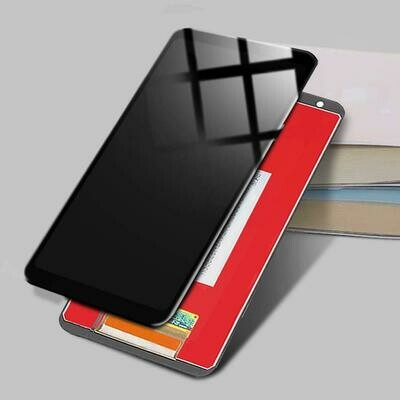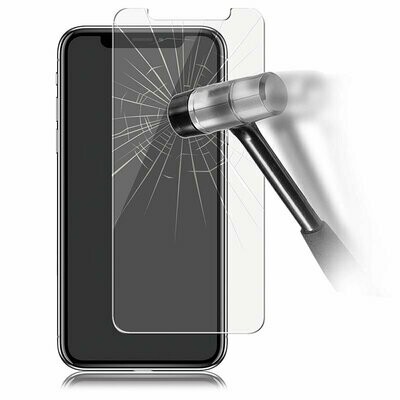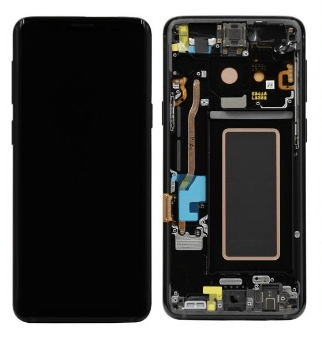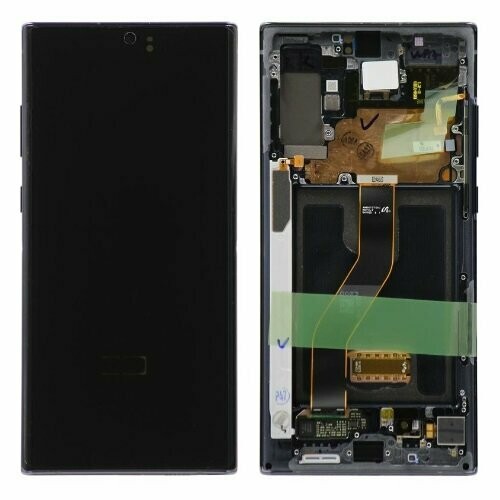New Paragraph
Cell Phone Batteries
Buy Cell Phone Batteries Online
When a mobile phone battery doesn't keep a charge properly, it can be unpleasant, especially given how much we now trust our smartphones. For many, smartphones have taken the place of cameras and driving maps. It is difficult to continually need a charger or an external battery pack nearby to keep a phone from dying, especially if you are in the midst of the day and still have hours of duties to perform before you can fully recharge at home. If you want to extend the life of your cell phone batteries or find out more about smartphone batteries, you've come to the correct place. In this blog, we will share a brief guide on Cell phone batter, how to keep your phone battery from dying, and how to replace a smartphone battery.
The Types of Cell Phone Batteries:
There are different types of Cell Phone Batteries:
Lithium Ion (Li-ion) batteries: It is the most popular battery. They are frequently employed in modern phones and are more potent than NiMH batteries.
Lithium Polymer (LiPo) batteries: The LiPo is an improved kind of lithium battery compared to the Li-ion, just like the NiMH is an improvement over the NiCd. Of all the battery kinds discussed here, it possesses the most power.
Some suggestions to make your Mobile Phone Batteries last longer:
• Dimming your screen is one of the simplest methods to keep your phone charged all day. An excessively bright screen will consume the battery and raise the phone's operating temperature regardless of the type of phone you use. You can boost the battery life and lifespan of the phone by reducing its temperature.
• Your phone's location services or GPS function is a significant resource hog. These functions enhance navigational tools like Google Maps. However, even if you're unaware, many other apps also use the GPS feature. Turn off location services on your phone if you don't need them to know where you are. It will feel the advantages of saving batteries.
• Background data may secretly drain your device's battery life. You have the option to disable all background data in your settings. Any chance you choose will require less battery life.
• Every time your phone goes on, the battery gets used up to display a push notification. Some push alerts also include vibration or ringtone, reducing battery life. If you want to save the life of the battery in your phone, turn off the majority (if not all) of your push notifications.
If you need any information on your cell Phone Batteries, contact us. We sell the batteries at affordable cost.